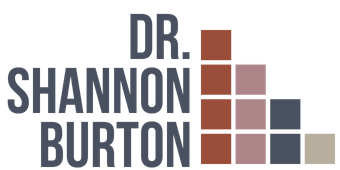It’s no secret that everything we do can be done on a smartphone or tablet, and these devices are starting to take over the classroom. With hundreds of thousands of apps on the market designed specifically for educators and learning, educators are finding that apps are a game changer in the classroom. The following are just some of the top apps to use in the classroom for teacher organization, grading, collaboration, and even signing pesky field trip forms!
Google Classroom
Schools who use G Suite for Education also have access to Google Classroom. This app allows teachers to create, collect and grade student assignments digitally. Teachers can also create drive folders for each assignment and for each student to keep their digital classroom organized. Google Classroom allows students to see when assignments are due while a teacher can see who hasn’t completed the work. Google Classroom is easy to set up, and teachers can share a code with their students or add them directly once the classroom is set up.
Remind (Remind 101)
This app allows students to communicate with their students and their parents outside of the classroom. On the app, teachers can make classroom announcements, create group chats, or contact individual students or parents privately. It is even possible to communicate with parents or students whose first language is not English. Remind is available in over 70 languages!
Classtree
Classtree takes the hassle out of collecting parental consent forms! The secure and private app is a great way to manage e-signatures, share photos from events and even send event reminders. This paperless process notifies parents of upcoming field trips and allows them to sign an attached consent form. The app allows teachers to see who has viewed the note and who owes them a signed form.
Additio
This digital grade book and classroom management app is a great way to keep your classroom organized. Additio tracks attendance, grades and class notes. Additio simplifies classroom management and helps organize lessons. Teachers are also given the option to collaborate with their peers by sharing planning tips, rubrics, grade structures, and lesson plans. Additio can even be integrated with Google Classroom and Microsoft for Education.
Trello
Group projects can be a thorn in every student and teachers side, but Trello can fix that! Trello allows students to stay organized and gives them tools to help keep them on task. Students can create checklists, upload images, and assign tasks to other group members while they all stay connected via the cloud.